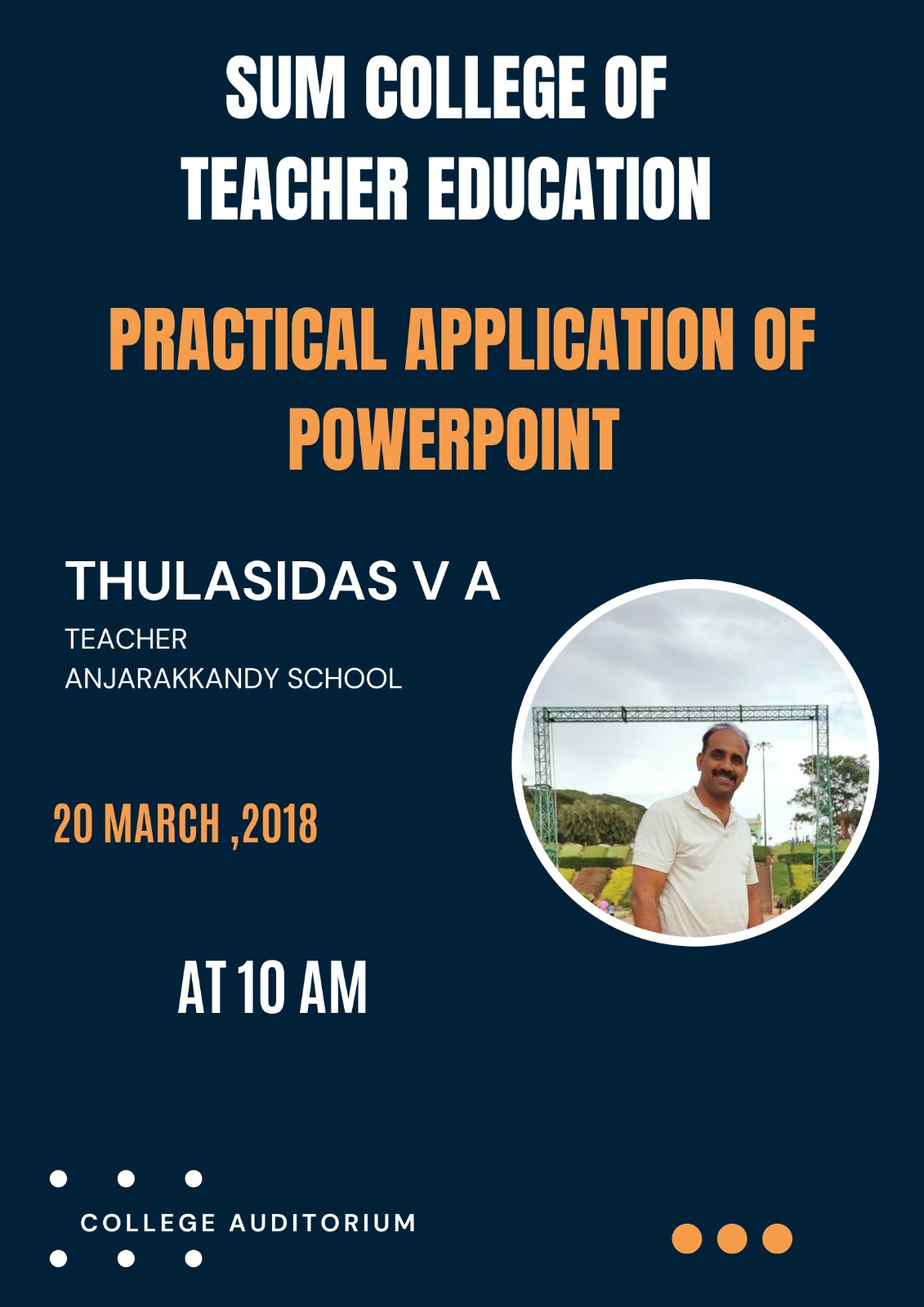1. Introduction
On March 23, 2018, Sum College hosted a specialized class on the practical application of Microsoft PowerPoint, conducted by Thulasidas VA. The session aimed to enhance participants’ skills in creating effective and engaging presentations using PowerPoint, a vital tool for communication in academic, professional, and personal contexts.
2. Objectives of the Session
The primary objectives of the class were:
- To demonstrate advanced features of PowerPoint that go beyond basic slide creation.
- To teach participants how to design visually appealing and informative presentations.
- To provide hands-on experience with practical techniques for effective communication using PowerPoint.
3. Session Overview
a. Introduction to Advanced Features:
- Slide Design: Thulasidas VA began with a discussion on the importance of slide design, focusing on layout, color schemes, and font choices to ensure clarity and visual appeal.
- Multimedia Integration: The session covered how to incorporate images, videos, and audio clips to enrich presentations and keep the audience engaged.
- Animations and Transitions: Participants learned how to use animations and transitions effectively to enhance the flow of their presentations without overwhelming the audience.
b. Practical Techniques:
- Data Visualization: Thulasidas demonstrated how to use charts, graphs, and SmartArt to present data in a visually accessible manner.
- Slide Master Feature: The class explored the Slide Master feature for consistent formatting across multiple slides.
- Collaboration Tools: The use of collaboration tools within PowerPoint was highlighted, including sharing presentations and real-time editing options.
c. Hands-On Activities:
- Design Workshop: Attendees participated in a workshop where they applied the techniques learned to create their own presentations. Thulasidas provided guidance and feedback to help refine their work.
- Case Studies: Real-world examples were analyzed to show how effective presentations can influence audience perception and engagement.
4. Key Takeaways
Participants gained several key insights from the session:
- Importance of Design Consistency: Consistent design elements help in maintaining professionalism and readability.
- Effective Use of Multimedia: Proper integration of multimedia elements can significantly enhance the impact of a presentation.
- Role of Data Visualization: Clear and engaging data presentation aids in better audience understanding and retention.
- Mastery of Tools: Proficiency in PowerPoint’s advanced features and collaboration tools can streamline the creation process and improve presentation quality.
5. Feedback from Participants
Feedback from attendees indicated a high level of satisfaction with the workshop. Participants appreciated the practical, hands-on approach and found Thulasidas VA’s guidance valuable for their personal and professional development. The interactive nature of the class allowed them to immediately apply what they learned, which reinforced their understanding of the material.
6. Conclusion
Thulasidas VA’s class on the practical application of PowerPoint was highly successful in equipping participants with advanced skills and techniques for creating effective presentations. The session not only covered technical aspects but also emphasized design principles and practical application, making it a comprehensive learning experience. The skills acquired are expected to benefit attendees in their future endeavors, enhancing their ability to communicate ideas clearly and engagingly.